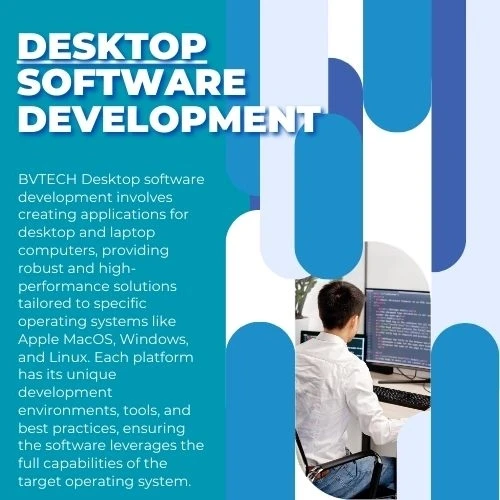Desktop Software Development Consultancy (One Year) (Apple Mac-OS Software, Windows .NET Software, Linux Based Software)
Frequently Bought Together
BVTECH Desktop software development involves creating applications for desktop and laptop computers, providing robust and high-performance solutions tailored to specific operating systems like Apple MacOS, Windows, and Linux. Each platform has its unique development environments, tools, and best practices, ensuring the software leverages the full capabilities of the target operating system.
Apple MacOS Software Development
Languages and Frameworks:
- Languages: Swift, Objective-C
- Frameworks: Cocoa, SwiftUI, Core Data, AppKit
Development Tools:
- Xcode: Integrated development environment (IDE) for macOS development
- Interface Builder: Tool for designing user interfaces
Key Features:
- Native Look and Feel: Adherence to Apple’s Human Interface Guidelines for a seamless macOS user experience
- Performance Optimization: Efficient use of macOS system resources
- Integration with macOS Features: Access to macOS-specific features such as Touch Bar, AppleScript, and iCloud integration
- Security: Implementation of macOS security features such as sandboxing, code signing, and keychain services
Development Process:
- Requirement Analysis: Define use cases, user stories, and technical specifications
- Design: Create wireframes and mockups, design UI/UX tailored to macOS
- Development: Code the application using Xcode, integrate with macOS APIs
- Testing: Conduct unit, integration, and system testing, perform macOS compatibility testing
- Deployment: Prepare for deployment via the Mac App Store or direct distribution
- Maintenance: Provide ongoing support and updates
Windows .NET Software Development
Languages and Frameworks:
- Languages: C#, VB.NET
- Frameworks: .NET Framework, .NET Core, Windows Presentation Foundation (WPF), Windows Forms, Universal Windows Platform (UWP)
Development Tools:
- Visual Studio: Comprehensive IDE for .NET development
- Blend for Visual Studio: Tool for designing XAML-based user interfaces
Key Features:
- Rich UI Capabilities: Leveraging WPF and UWP for creating visually appealing and responsive interfaces
- Performance: Optimization for Windows operating system performance
- Integration with Windows Features: Access to Windows-specific features such as Cortana, Windows Ink, and native Windows APIs
- Security: Utilization of .NET security features such as Code Access Security (CAS) and secure coding practices
Development Process:
- Requirement Analysis: Gather requirements, define use cases and technical specifications
- Design: Create wireframes and mockups, design UI/UX tailored to Windows
- Development: Code the application using Visual Studio, integrate with Windows APIs
- Testing: Conduct unit, integration, and system testing, perform Windows compatibility testing
- Deployment: Prepare for deployment via Microsoft Store or other distribution channels
- Maintenance: Provide ongoing support and updates
Linux-Based Software Development
Languages and Frameworks:
- Languages: C, C++, Python, Java
- Frameworks: GTK, Qt, wxWidgets
Development Tools:
- IDEs: Eclipse, Visual Studio Code, CLion
- Build Tools: Make, CMake, Autotools
Key Features:
- Cross-Distribution Compatibility: Ensuring the application runs smoothly across various Linux distributions
- Performance: Optimization for Linux system performance
- Integration with Linux Features: Access to Linux-specific features such as D-Bus, systemd, and kernel modules
- Security: Implementation of Linux security practices such as SELinux, AppArmor, and secure coding guidelines
Development Process:
- Requirement Analysis: Gather requirements, define use cases and technical specifications
- Design: Create wireframes and mockups, design UI/UX tailored to Linux environments
- Development: Code the application using chosen languages and frameworks, integrate with Linux APIs
- Testing: Conduct unit, integration, and system testing, perform compatibility testing across different Linux distributions
- Deployment: Prepare for deployment via package managers (APT, YUM) or direct distribution
- Maintenance: Provide ongoing support and updates
Conclusion
BVTECH Desktop software development for Apple MacOS, Windows .NET, and Linux requires leveraging specific tools, languages, and frameworks tailored to each operating system. By adhering to platform-specific guidelines and best practices, developers can create high-performance, secure, and user-friendly applications that fully utilize the capabilities of each operating system.
Technical Details
| Seller SKU: | BVDSD |
|---|---|
| Condition: | New |
| Availability: | In Stock |
| Minimum order quantity: | 1 |
| Date first listed on Bvtechnogroup : | Jun 13, 2024 |
BVTECH Desktop software development involves creating applications for desktop and laptop computers, providing robust and high-performance solutions tailored to specific operating systems like Apple MacOS, Windows, and Linux. Each platform has its unique development environments, tools, and best practices, ensuring the software leverages the full capabilities of the target operating system.
Apple MacOS Software Development
Languages and Frameworks:
- Languages: Swift, Objective-C
- Frameworks: Cocoa, SwiftUI, Core Data, AppKit
Development Tools:
- Xcode: Integrated development environment (IDE) for macOS development
- Interface Builder: Tool for designing user interfaces
Key Features:
- Native Look and Feel: Adherence to Apple’s Human Interface Guidelines for a seamless macOS user experience
- Performance Optimization: Efficient use of macOS system resources
- Integration with macOS Features: Access to macOS-specific features such as Touch Bar, AppleScript, and iCloud integration
- Security: Implementation of macOS security features such as sandboxing, code signing, and keychain services
Development Process:
- Requirement Analysis: Define use cases, user stories, and technical specifications
- Design: Create wireframes and mockups, design UI/UX tailored to macOS
- Development: Code the application using Xcode, integrate with macOS APIs
- Testing: Conduct unit, integration, and system testing, perform macOS compatibility testing
- Deployment: Prepare for deployment via the Mac App Store or direct distribution
- Maintenance: Provide ongoing support and updates
Windows .NET Software Development
Languages and Frameworks:
- Languages: C#, VB.NET
- Frameworks: .NET Framework, .NET Core, Windows Presentation Foundation (WPF), Windows Forms, Universal Windows Platform (UWP)
Development Tools:
- Visual Studio: Comprehensive IDE for .NET development
- Blend for Visual Studio: Tool for designing XAML-based user interfaces
Key Features:
- Rich UI Capabilities: Leveraging WPF and UWP for creating visually appealing and responsive interfaces
- Performance: Optimization for Windows operating system performance
- Integration with Windows Features: Access to Windows-specific features such as Cortana, Windows Ink, and native Windows APIs
- Security: Utilization of .NET security features such as Code Access Security (CAS) and secure coding practices
Development Process:
- Requirement Analysis: Gather requirements, define use cases and technical specifications
- Design: Create wireframes and mockups, design UI/UX tailored to Windows
- Development: Code the application using Visual Studio, integrate with Windows APIs
- Testing: Conduct unit, integration, and system testing, perform Windows compatibility testing
- Deployment: Prepare for deployment via Microsoft Store or other distribution channels
- Maintenance: Provide ongoing support and updates
Linux-Based Software Development
Languages and Frameworks:
- Languages: C, C++, Python, Java
- Frameworks: GTK, Qt, wxWidgets
Development Tools:
- IDEs: Eclipse, Visual Studio Code, CLion
- Build Tools: Make, CMake, Autotools
Key Features:
- Cross-Distribution Compatibility: Ensuring the application runs smoothly across various Linux distributions
- Performance: Optimization for Linux system performance
- Integration with Linux Features: Access to Linux-specific features such as D-Bus, systemd, and kernel modules
- Security: Implementation of Linux security practices such as SELinux, AppArmor, and secure coding guidelines
Development Process:
- Requirement Analysis: Gather requirements, define use cases and technical specifications
- Design: Create wireframes and mockups, design UI/UX tailored to Linux environments
- Development: Code the application using chosen languages and frameworks, integrate with Linux APIs
- Testing: Conduct unit, integration, and system testing, perform compatibility testing across different Linux distributions
- Deployment: Prepare for deployment via package managers (APT, YUM) or direct distribution
- Maintenance: Provide ongoing support and updates
Conclusion
BVTECH Desktop software development for Apple MacOS, Windows .NET, and Linux requires leveraging specific tools, languages, and frameworks tailored to each operating system. By adhering to platform-specific guidelines and best practices, developers can create high-performance, secure, and user-friendly applications that fully utilize the capabilities of each operating system.
No reviews
Related Items